
One’s physical work environment can play a large role in their health and wellness. Ergonomics is the study of people’s efficiency in their working environment (Hall, n.d.b, slide 3). All aspects of the work environment, including office furniture, technology, the physical structure of employees’ offices and the surrounding area, the temperature of their work environment, noise levels, vibrations, air quality, chemical smells, if their work is social or independent, and their expected work hours can affect their work (Hall, n.d.b, slides 4-6). A lack of sufficient ergonomics can cause injuries and pain, stemming from excessive stress to an area because of repetitive motion or an awkward position, such as sitting in an unnatural position for a long period of time. Not only does improved ergonomics improve areas of pain, strain, and posture, it can also improve employees’ productivity and focus at work (Hall, n.d.b, slide 15).
There are some solutions that can improve employees’ work environment and their ergonomics, such as having a good chair, alternating between sitting and standing, having proper posture, and doing stretches. A good chair should have lumbar support, arm support, adjustability, wheels, a swivel base, and a supportive fabric (Hall, n.d.b, slide 16). The lumbar and arm supports help employees keep good posture and the wheels and swivel base help employees easily reach objects without straining to move. In addition, alternating between sitting and standing can help employees stay active and keep proper alignments. The best ratio of sitting to standing is between equal time sitting and standing and standing three times as much as sitting (Hall, n.d.b, slide 18). Having proper posture is an important part of a good work environment and employees’ overall health. Some guidelines for posture are that employees’ arms should be relaxed at their sides, their elbows should be at 90 degrees, the top of their monitor should be just below eye level and about an arm’s length away, their head, neck, and shoulders should be balanced and in line with their torso, their lower back should be supported, and their feet should be flat on the floor (Hall, n.d.b, slides 19-23). Finally, doing stretches can release tension and help align employees’ posture, in addition to encouraging them to get up and move throughout their day (Hall, n.d.b, slide 26). A few stretches employees can do are connecting their fingers over their head and stretching upward for about 10-15 seconds or squeezing their shoulders up towards their ears, then release and repeat (Hall, n.d.a).
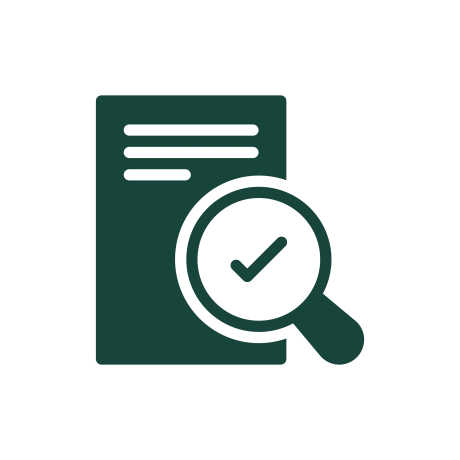 At a Glance
At a Glance
Ergonomics is the study of people’s efficiency in their working environment.
Good ergonomics can improve pain, strain, and posture, in addition to improving employees’ productivity and focus at work.
What can affect employees’ work:
- Office furniture
- Technology
- Physical structure of employees’ offices and the surrounding area
- Temperature of employees’ work environments
- Noise levels
- Vibrations
- Air quality
- Chemical smells
- Work being social or independent
- Expected work hours
How to fix employees’ ergonomics:
- Have a good chair
- Lumbar support
- Arm support
- Adjustability
- Wheels
- Swivel base
- Supportive fabric
- Alternate between sitting and standing
- Have proper posture
- Arms should be relaxed at the sides with elbows at 90 degrees
- Top of monitor should be just below eye level and about an arm’s length away
- Head, neck, and shoulders should be balanced and in-line with torso
- Lower back supported
- Feet flat on the floor
- Do stretches
 MSU In Action
MSU In Action
On MSU’s campus, the Physical Therapy Clinic at Olin Health Center offers ergonomic workplace evaluations to improve employees’ work environment and health. They also have resources, exercises, and instructions on how to set up an ergonomically friendly workstation. See http://www.msuergonomics.com/ for their resources. Additionally, Health4U offers ergonomic classes within their schedule of courses. Visit https://health4u.msu.edu/ for more information. Lastly, the Library runs an ergonomics committee with additional resources, and the Computer Store sells ergonomic-friendly computer items.
Resources on Campus
- Physical Therapy Clinic at Olin Health Center
- Offers ergonomic workplace evaluations to improve employees’ work environments and their health
- Also have other resources, exercises, and instructions on how to set up an ergonomically friendly workstation
- See http://www.msuergonomics.com/ for more information
- Health4U
- Offers ergonomic classes within their schedule of courses
- See https://health4u.msu.edu/ for more information
- Library
- Has an ergonomics committee with more resources
- Visit https://lib.msu.edu/ergo/ for more information
- Computer Store
- Sells ergonomic friendly computer items
- Visit https://techstore.msu.edu/ for more information
 References
References
Hall, T. (n.d.a). Desk setup and stretches. [PDF]. Michigan State University Health4U.
Hall, T. (n.d.b). Ergonomics 101: Fundamentals, tips, and tools for every body. [PowerPoint slides]. Michigan State University Health4U.
